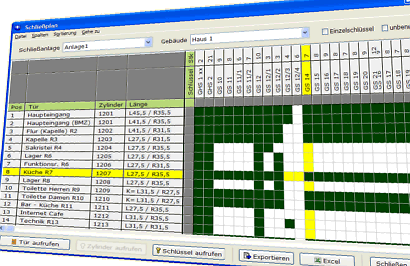Data Entry
If you want to record a large amount of new data, we would recommend you import existing data, provided that you have already stored this data electronically.
You can, of course, enter all data manually. However, this is the most time-consuming data acquisition method.
File provided by key system manufacturer
If you have a key system, the most elegant way to record your data is to import a key system file. For newer key systems, you can ask your key system manufacturer or installer
to provide you with a file (data disk) with the relevant data records. The best known data format is called .KWD and is supported by the KEY ORGANIZER.
This key system file contains data of keys, lock cylinders or doors and the lockings (as in a locking plan).
Excel® locking plan
Another easy method is to import a locking plan, provided that you have such a plan in the form of an Excel spreadsheet. The locking plan contains cylinders/doors as well as keys and their locking possibilities.
Excel® lists
The third possibility to import data is to import simple lists. As a prerequisite, you should have these lists in the form of Excel spreadsheets.
You can import all different data types as lists into the KEY ORGANIZER, e.g. keys, persons, and their relations, e.g. issued keys.
We import everything! (as long as it's available as an Excel file)
As a rule, persons (key holders) are always imported using an existing list of employees. We are currently working on a possibility to synchronize employee data regularly with HRM (Human Resource Management) systems. |
|
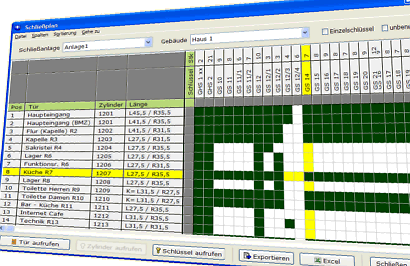
Manual entry
Manual entry is the final possibility to collect data. You can either make all of your entries beforehand or step by step, i.e. you do not enter
the relevant key and person until they are required in the program, e.g. when issuing a key.
If you have any further questions on importing or entering data, please do not hesitate to contact us.
Additional information:
• Send us files/data to test data import
• Simulate data import in the Sandbox mode |